I have a nice Sony HDR-SR11 HD handycam. With this great camera a tool called PMB which I use to import the videos from the cam to the harddisk. The tools have a nice Calendar view, which show the video chronological.
And here is the problem. I determines the created date from the files created date. Fine, BUT when importing the videos a folder with the current date is created, all video placed into that folder with at creation date = current date. Noooot good.
Luckily the handycam incorporates the exact shooting date in the filename down to the second, so I created a small utility to take the date from the filename, and correct the creation date / shooting date.
DOWNLOAD FILE HERE:
Download
Requires Windows xp/vista/7. mono-capable linux’s with .NET Framework installed.
How to use
First choose folder where your m2ts files are located. (REMEMBER TO BACKUP!)
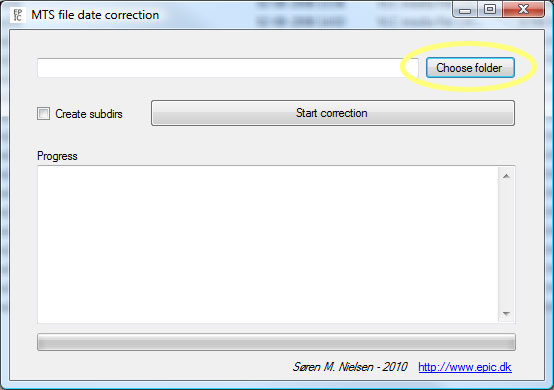
Next, choose if the program shall create subfolders (eg. 2010-09-10), and copy place files there.
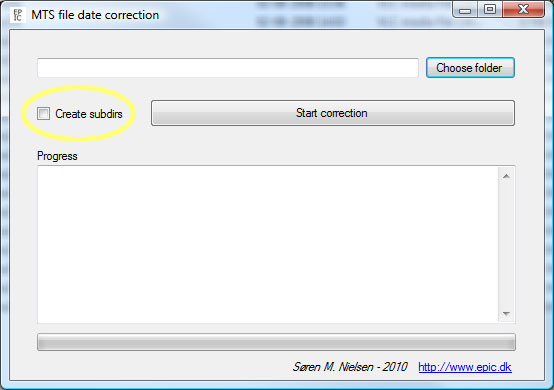
Start the correction
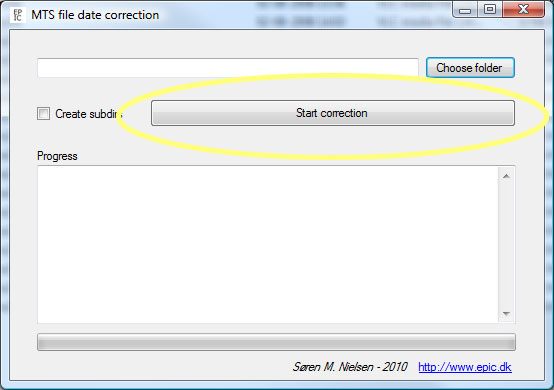
Then just wait 😉
IMPORTANT: Disclaimer
The program is free of charge, and without ANY warranty, and I cannot held responsible for ANY data loss, missing files or ANY form for damage to your files. In other word USE IT ON YOUR OWN RISK. Remember alway to make a backup. (just copy the files elsewhere).
DOWNLOAD FILE HERE:
Download
Requires Windows xp/vista/7. mono-capable linux’s with .NET Framework installed.
